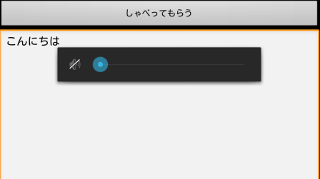
なぞのブログの方と連動だが、こちらにも掲載。
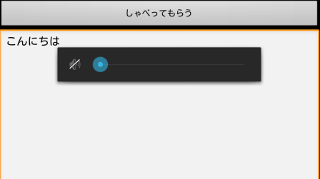
AndroidにはTTSという機能がある。で、これを使ってしゃべらせる。それだけ。
標準でインストールされているのは英語等しかないので、日本語TTS用のエンジンが必要。N2 TTSでもAquesTalkでも、日本語用のやつをセットアップしておこう。
なお、コード自体はほとんど参考にさせてもらったサイトの流用だが、以下の部分は変更している。
さて、いってみよう。
<?xml version="1.0" encoding="utf-8"?>
<LinearLayout xmlns:android="http://schemas.android.com/apk/res/android"
android:orientation="vertical"
android:layout_width="fill_parent"
android:layout_height="fill_parent">
<Button
android:id="@+id/Button_s"
android:layout_width="fill_parent"
android:layout_height="wrap_content"
android:onClick="onClick"
android:text="しゃべってもらう" />
<EditText
android:id="@+id/editor"
android:text="こんにちは"
android:layout_width="fill_parent"
android:layout_height="300px"
android:gravity="top"/>
</LinearLayout>
元サイトの記事とほとんど変わらないんだけど、ボタンのところに onClick="onClick" 定義を追加しているのがわかってもらえると思う。僕は「このボタンを押すとこうなる」っていうのはデザインの範疇だと思っている人なので、ここに書きたい人なのだ。
でも、それが正しいかどうかは知らない。
さて、次にmanifestファイルにいこう。
<?xml version="1.0" encoding="utf-8"?>
<manifest xmlns:android="http://schemas.android.com/apk/res/android"
package="speech.test"
android:versionCode="1"
android:versionName="1.0">
<application android:label="@string/app_name" android:icon="@drawable/ic_launcher">
<activity android:name="MainActivity"
android:theme="@android:style/Theme.NoTitleBar"
android:label="@string/app_name">
<intent-filter>
<action android:name="android.intent.action.MAIN" />
<category android:name="android.intent.category.LAUNCHER" />
</intent-filter>
</activity>
</application>
<uses-permission android:name="android.permission.INTERNET"></uses-permission>
<uses-permission android:name="android.permission.RECORD_AUDIO"></uses-permission>
</manifest>
@android:style/Theme.NoTitleBar という部分に注目。ここでタイトルバーを消している。
あと、ネットアクセスはともかくRECORD_AUDIOは今夜はたぶんいらないと思うが、とりあえず放置。
そしていよいよ、メインのソースコードだ。
package speech.test;
import android.app.Activity;
import android.os.Bundle;
import android.speech.tts.TextToSpeech;
import android.speech.tts.TextToSpeech.OnInitListener;
import android.view.View;
import android.view.View.OnClickListener;
import android.widget.Button;
import android.widget.TextView;
import android.widget.Toast;
public class MainActivity extends Activity implements OnInitListener, OnClickListener {
private TextToSpeech tts;
@Override
protected void onCreate(final Bundle savedInstanceState) {
super.onCreate(savedInstanceState);
setContentView(R.layout.main);
tts = new TextToSpeech(getApplicationContext(), this);
}
@Override
protected void onDestroy() {
super.onDestroy();
tts.shutdown();
}
@Override
public void onInit(int status) {
if (status == TextToSpeech.SUCCESS) {
tts.speak("たぶん行けます", TextToSpeech.QUEUE_FLUSH, null);
} else {
Toast.makeText(getApplicationContext(), "なんかエラーな感じです。", Toast.LENGTH_LONG).show();
}
}
@Override
public void onClick(final View v) {
TextView TextView4speech = (TextView) findViewById(R.id.editor);
tts.speak(TextView4speech.getText().toString(), TextToSpeech.QUEUE_FLUSH, null);
}
}
オリジナルに比べて、ほんのちょっとだけ短いのがおわかりいただけるだろうか?
こっちでボタンに機能を割り付ける必要がないので、そのぶんの定義がないのだ。まぁ、代わりにToast呼び出しを追加しているけど、そっちはたったの一行だしね。
TextToSpeech.QUEUE_FLUSHとかの細かい話は、次回にしよう。
うん。
うちなんぞよりずっと丁寧な記事です。是非ご参照あれ。